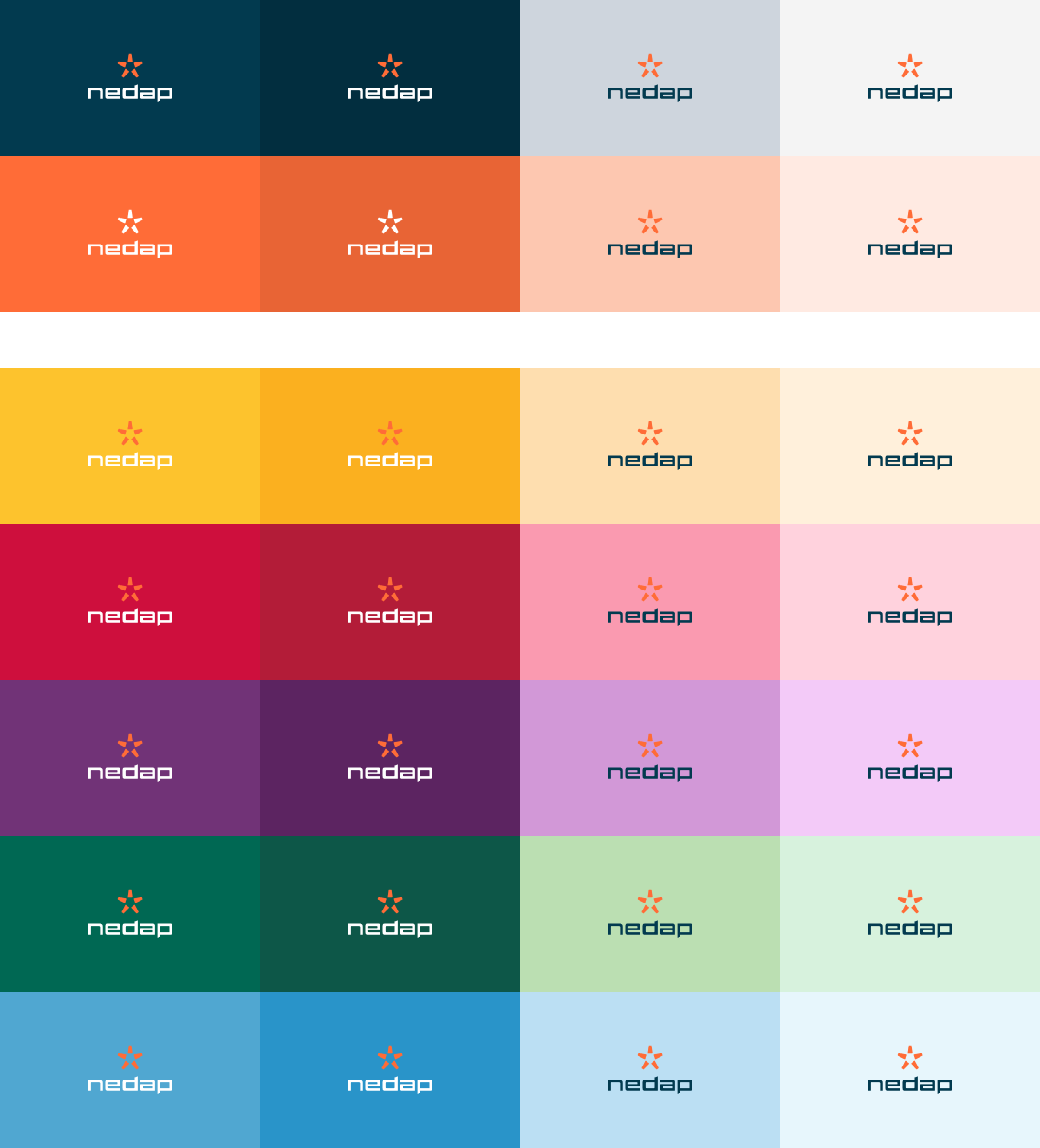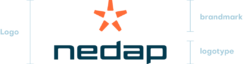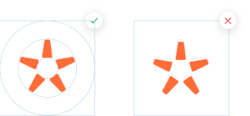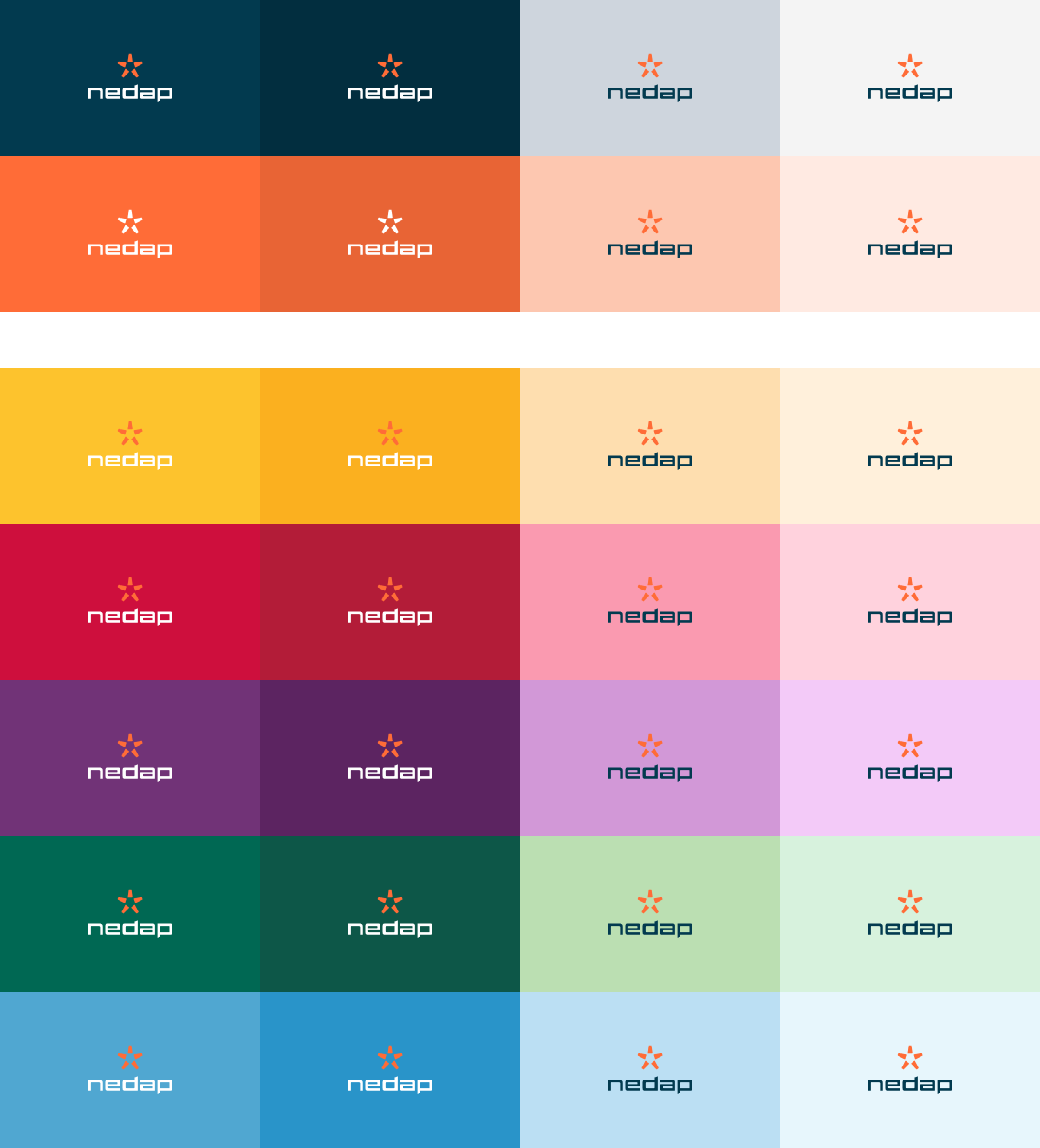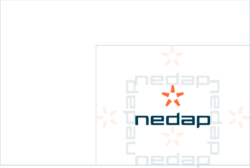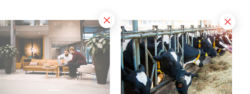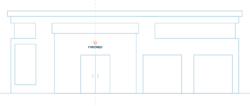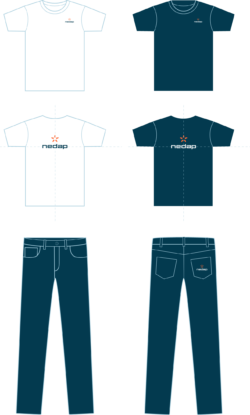Hero logo alignment
Can you use the logo in the middle of the page on the top or bottom? Then use the hero logo.
Allign the logo center with the middle of the page when the logo is placed at the top or bottom. See the examples below.

Inline logo alignment
Can’t use the hero logo, because the design doesn’t allow to use the logo in the middle on the top or bottom, then use the inline logo.
When the inline logo is used at the top of a page, the inline logo is aligned with the text as in the first example below. The Spark is aligned with te left aligned text on the page.
When using the inline logo at the bottom of the page, the right side of the letter P is aligned with the right side of the page, as in the second example below.

Spark logo alignment
Aligning the Spark is a careful effort. This is because the centre of gravity of the Spark is not in line with the center of the frame when the Spark is placed in a bounding box. This can be seen in the examples below.
The first example shows the correct alignment of the Spark, with the center of gravity of the figure aligned with the center of the page. The second example shows incorrect alignment of the Spark, where the center of the bounding box of the Spark is aligned with the center of the page.
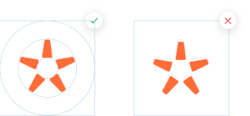
Background color / image
Ensure sufficient contrast when placing the logo or Spark on a photo or color background. Apply the logo where it appears clearly and legibly.