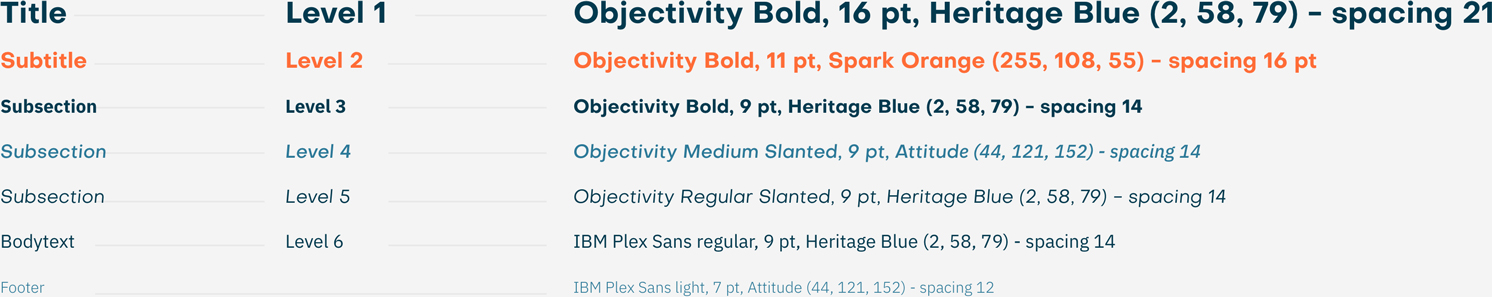The general rule of thumb is: use Objectivity Bold for titles and headings and use IBM Plex Sans Regular for body text. If you stick to this, you can hardly go wrong.
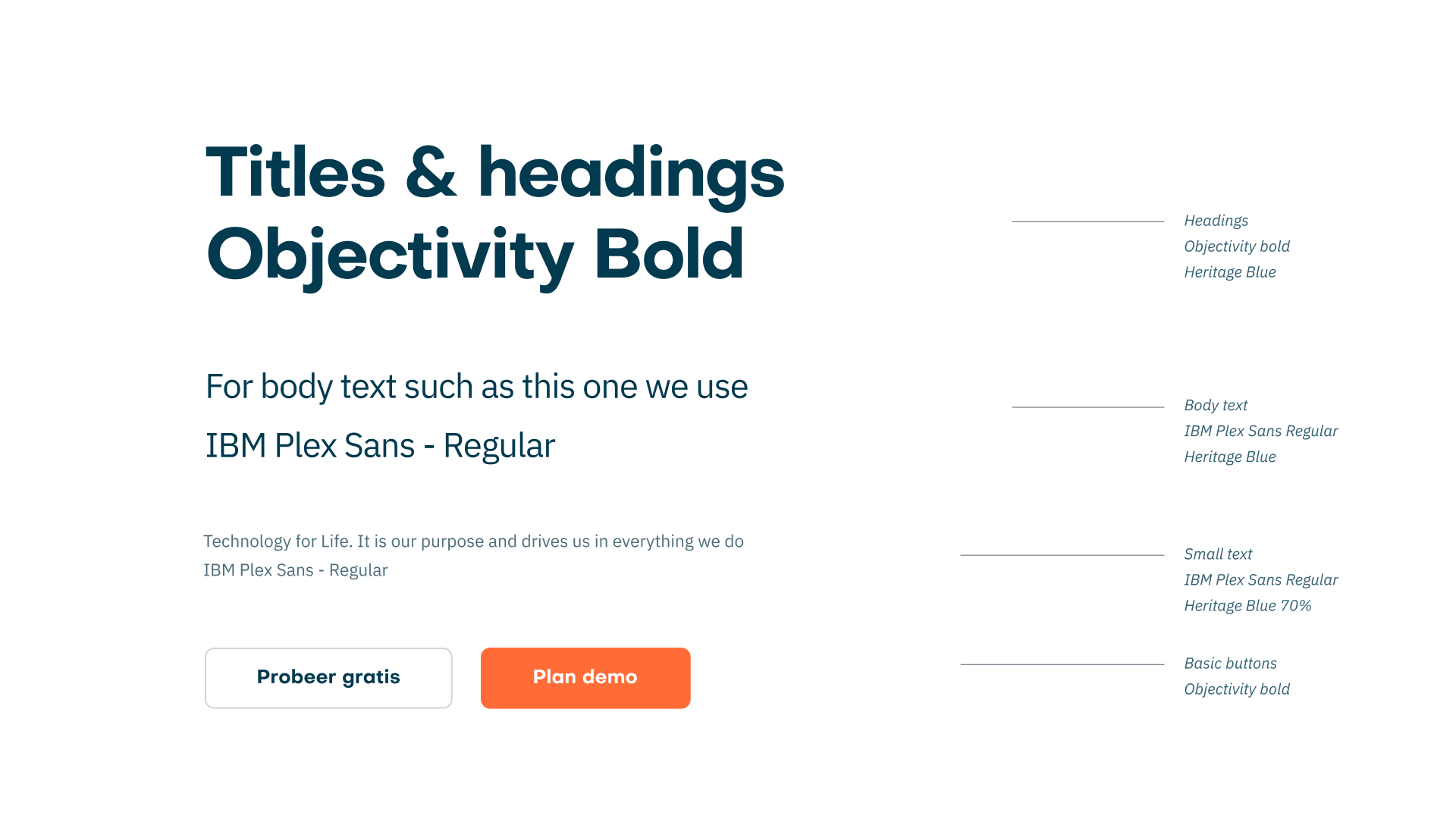
Text should be left aligned without indentation. Experiment with placing left aligned copy anywhere on a page for flexibility.
Paragraphs should be properly spaced. Details about font-sizes, letter spacing and hierarchy will follow soon enough.